
Like many job seekers, you have probably received conflicting advice about preparing your resume. What is a reasonable length (number of pages)? Should you include a picture of yourself? What fonts and font sizes are acceptable? What is the correct file format and size for a resume? Until now, such details may not have resulted in an automatic rejection when applying for many jobs. However, back on September 27, 2025, the United States government implemented numerous new requirements mandated by executive orders that determine whether your resume will be accepted or rejected immediately when applying for a federal position. Before covering the resume requirements, first, we will explore how job seekers find and apply for positions with the federal government.
Continue reading


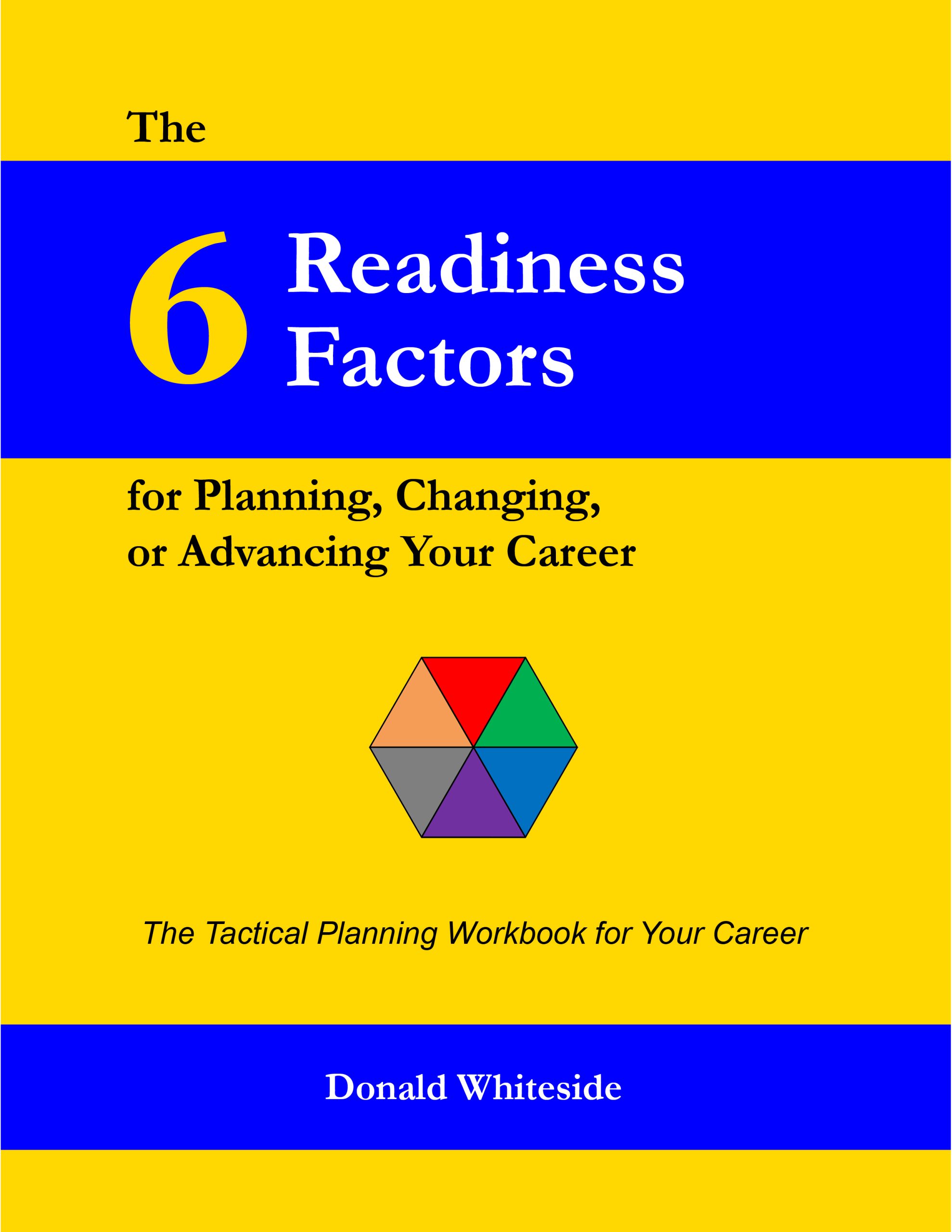 Available in both paperback (8½ x 11 inches) and Kindle edition on
Available in both paperback (8½ x 11 inches) and Kindle edition on